Facebook is one of the most popular places where you can share photos and videos with friends and family. In here you can upload your videos to easily share good times with your friends.
Here are some tips you may need:
There are limits to what you can size the file can be make sure you check Facebook's video policy before you upload.
Give the video a title a description and select who can and cannot view the video.
You can tag the video to show who is in it, by typing in the name of the person in the in this video box.
If you have a webcam you can record your video right onto Facebook.
You or someone in your network appears in the video.
Uploading video on facebook is very easy; you can follow the following steps to upload videos.
1.Sign in to your Facebook home page. Click “profile” to get to your wall, then click on the tab “video.”
2.Click on “upload” to add the video files.
3.Enter information about the video, like the title and any comments you may have.
Before uploading your videos, you can edit your video with video editing software such as XFreesoft Video Converter for Mac, iTake Video Converter, shorten the length, add effects, and embed watermarks, etc. The video file you uploaded must be less than 1024MB, and shorter than 20 minutes.
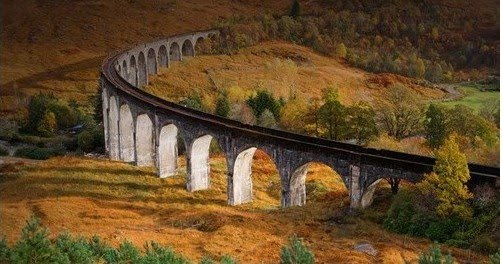
No comments:
Post a Comment